Today, a presence on digital platforms is essential for every company and organisation, as customer relationships often start online. Improving the website user experience i.e. maximising UX UI design is essential to keep users in front of the screen. Even people who prefer face-to-face interactions use digital tools to get information. Companies that do not provide such facilities are at a competitive disadvantage. Customer relationship management tools help to deliver personalised offers, but the key is user experience (UX): websites and applications need to be easy to use, intuitive and aesthetically pleasing.
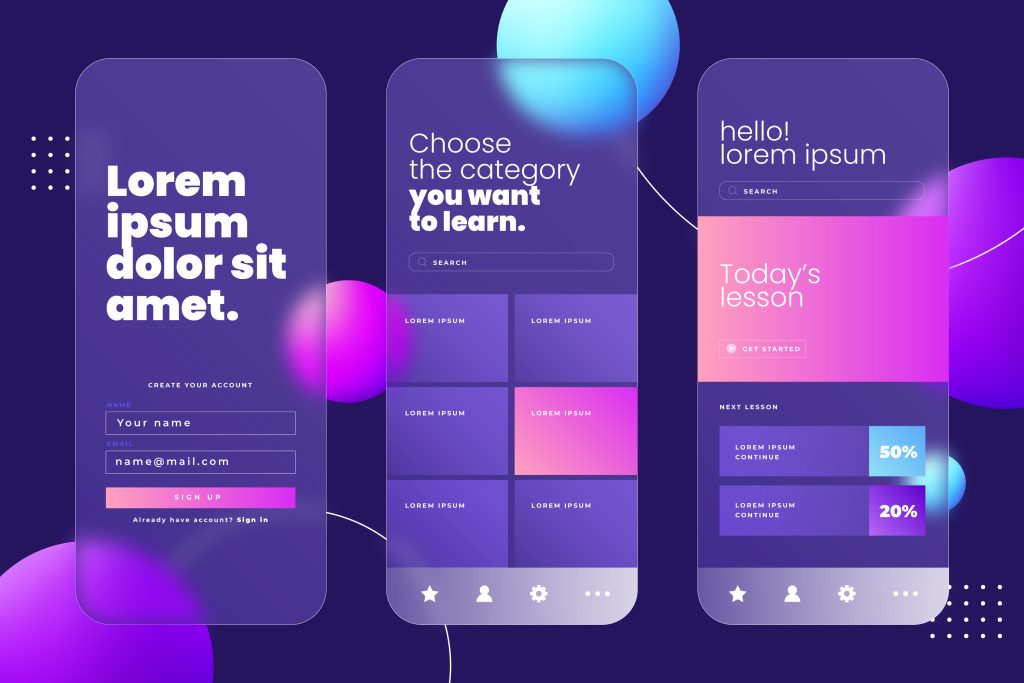
What is the UX/UI design?
UX UI design involves the design of all user interfaces for a website or mobile application. A successful website, blog, online store or app excels in accessibility, usability, functionality and branding.
UI design focuses on the layout of the website. Graphics, visual elements, colours, buttons, menus and branding are all part of the user interface. UX design focuses on the overall interaction between the user and the site. Navigation, layout, loading speed and interactivity are all important user experience features.
Why is website and app user experience improvement important?
UI design is not just about making a website look good. Companies need to create a site that fits their brand image. This means using brand-defining colors, logos and text that match other publications and marketing materials.
More importantly, a bad user experience can affect a company's revenue. But the good news is that we've done a lot of UI/UX design and helped a lot of businesses create websites that users want to return to again and again.
10 key UX/UI design design steps (for graphic designers)
1. Objective & brief development
Precisely define your business and user objectives. What problem does the website/app solve? Who is it targeting, what is the expected outcome?
2. UX research (User Research)
Collect data: interviews, questionnaires, competitor analysis. Create user personas and user journey maps to understand the needs of your target audience.
3. Information architecture & wireframes (Wireframe)
The IA map, site map and wireframe show the site structure and user path. Create sketches for visual structure.
4. UI design - design of visual elements
Choose colour palettes, typography, icons, button styles - creating a consistent, brand-identical look.
5. Prototyping (Clickable Prototype)
We turn static designs into interactive prototypes that come to life. This is the key to testing.
6. Usability Testing
Tests with real users help to identify weaknesses. Then iterate to improve the prototype.
7. Heuristic evaluation
Experts check you against the Nielsen-Molich principles. So usability defects can be detected early en.wikipedia.org
8. Developer Handoff
Detailed documentation (style guide, UI Kit, interaction specs) supports the development team. Here
9. Sharpening and follow-up
Measure user interactions, fill it with analytics (e.g. conversion, bounce rate). Based on this, continuously optimise.
10. Iteration and fine-tuning
The UX/UI process doesn't stop at sharpening - collect feedback, update elements and keep improving.
Practical aspects
It is important that the customer-facing parts of the website or application are properly documented. If a well-organised framework is used during the build, it will be easy to test, debug and update the platform in the future. The right design the first time can mean the difference between a simple upgrade and a complete rebuild in the future.
Our UX/UI designers also take into account load times and compatibility between devices. UI elements must load quickly, otherwise users may become frustrated and leave the page or close the app. In addition, the site should look the same regardless of the device or internet browser users are using.
Get in touch with us, and a better user experience is guaranteed!!